Okay, so we both know your laptop is filthy. There’s no shame in it, but we’ve got to be honest with ourselves at some point.
If you’re anything like me you spend almost all of your waking hours attached to a keyboard in some capacity, which at the very best means its covered in all of the grime and dust your hands have been shedding in age since you last cleaned it. At the worst, it means (as in my case) your laptop is also covered in crumbs because you haven’t learned to eat biscuits somewhere else and your screen is looking something like the most boring 5 year old’s finger painting ever.
But don’t fear, cleaning your laptop, as I found this weekend, is ridiculously easy. Plus it has the added benefit of potentially speeding up your machine’s performance or at least reducing the dying whirr it’s probably emitting.
These instructions are based around cleaning a mac, but they’re pretty similar for all laptops. If you’re unsure about anything, especially the inside cleaning, there is undoubtedly a YouTube tutorial out there made just for you and your tech baby.

So what do you need?
- A tiny screwdriver (check the screws on the bottom of your laptop to work out which kind)
- One of those pressurised canisters of air – you can get these anywhere, including poundland, or if you don’t want to venture outside Amazon has you covered
- A couple of microfibre or lint free cloths – if you own any kind of glasses you already have one of these
- Cotton buds (AKA Q-tips if you’re from across the pond
- Water – it’s best if you can find the distilled kind but no worries if not
- Isopropyl or rubbing alcohol – check the cleaning and medical aisles (this dries quickly and helps disinfect)
Get inside first
You want to start with the inside of your laptop first so you can get any dust and dirt out without tracking it back across anything else you’ve cleaned. This is the slightly trickier bit, so it also means everything afterwards feels easy.
- Before you do any cleaning you want to unplug and switch off your laptop. Yes, shut it down properly, don’t just close the lid. Give it a few minutes after you’ve shut down if you can, perhaps have a cup of tea.
- Flip your laptop over (gently) and unscrew the back. Make sure you keep the screws somewhere safe.
- Give it a spray out using the air canister. Pro tip follow the instructions on the can to the letter, short bursts at a fair distance are your best friend otherwise you’ll get can juice in your laptop.
- Make sure you pay special attention to the fan.
- Now you’ve tackled the guts, it’s time to move to the back piece of your laptop. Mix a 1:1 ratio of water to alcohol, and dampen your cloth. When I say damp, you want to ring out your cloth so it’s as dry as you can make it, this needs to be a drip free zone.
- Then wipe down the back piece you unscrewed from the back of your laptop, making sure you don’t forget the vent section.
- Let it dry. Seriously. Just wait.
- Screw everything back together.
Polish up the outsides
With the inside of your laptop as fresh and clean as the day it was born on the factory line you want to move onto the bits you can see and get dirty with your grubby (hardworking) fingers everyday.
- Give the keyboard a spray over with the air canister. You still need to follow the instructions.
- Wipe down the keyboard and trackpad using your damp cloth.
- Wipe down the outsides of your laptop using your damp cloth – avoiding the screen.
- Last but not least take a dry cloth and clean your screen.
- Step back and admire your work and forget about cleaning your laptop for another year*.
*Not recommended but realistic

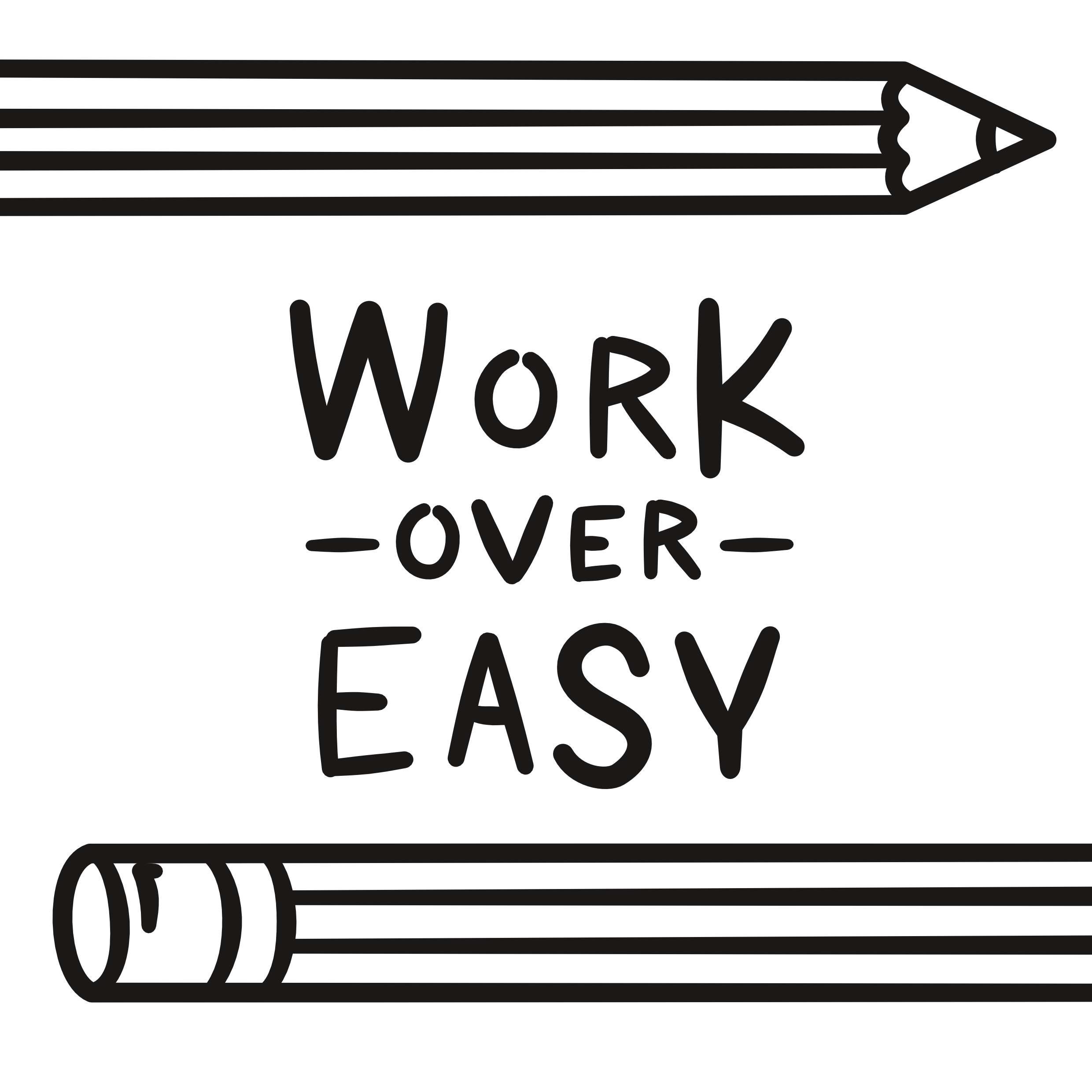

I actually needed to see this post. My laptop is horrible right now. I went out with a friend like two weeks ago to have a blogging session and I was in awe when she whipped out her MacBook and it was all clean and shiny. Of course, that didn’t motivate me to clean it up then. But this time! This time I will clean it! It means too much to me to be treated so poorly. 😥
Good luck! It took mine getting pretty grim before I finally got my act together and gave it a once over. So glad i’m Not the only one who’s perennially bad at keeping a clean computer.