Around this time the last two years I’ve put together a collection of the apps and tools I use on a daily basis. I didn’t see why this year should be any different. There are some old favourites and some shiny new toys in the mix. This is just a run down of the top five, because otherwise I’d end up boring you all to tears.
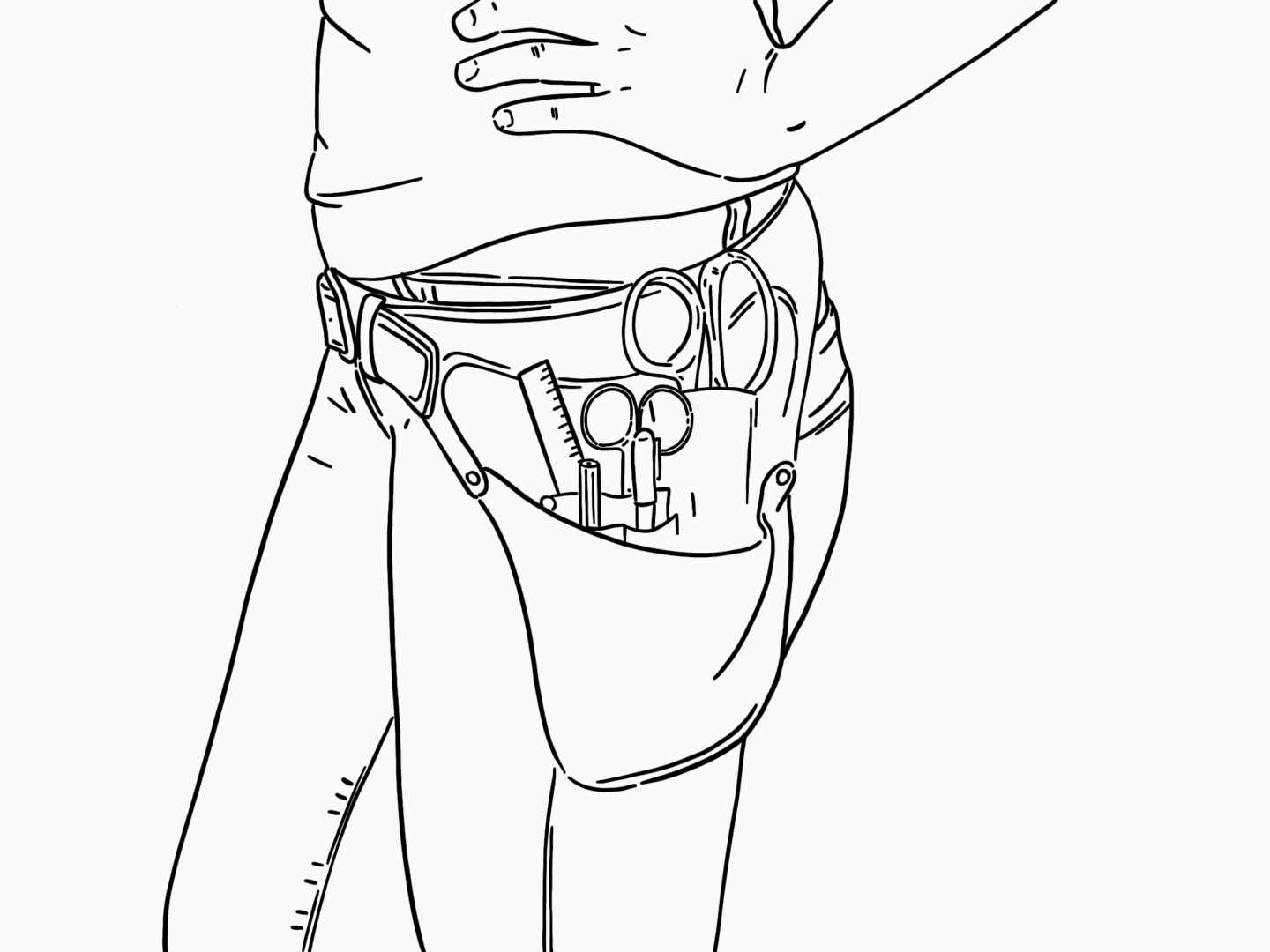
Affinity has been my number one for a good while now. I love it on Desktop and now I love it on iPad too. I’ve done a full and gushing review on Affinity already so I’m not going to repeat myself here. But suffice to say that there’s a reason it’s my desert island digital creative tool. There’s nothing I need to do that I can’t handle (I’ve even found workarounds for mock ups) using it and it’s an absolute joy to work with, especially on iPad where you have the added wonders of the apple pencil.
When I first invested in my iPad, Procreate was the only drawing tool I used. It’s super simple to pick up and wonderful to draw with. I thought once Affinity came out that I would put Procreate on the shelf and never pick it up again. But that hasn’t been the case. It’s my favourite digital sketching tool still. It feels like a safe space to play around – a digital sketchbook if you will. So if you see anything on my Instagram you can almost guarantee I made it in Procreate.
Okay so this isn’t the sexiest recommendation, but it is certainly one of my most used. For some reason, until this year, I’d never really used Google Docs. Now it’s a key part of me making these blog posts. I write in docs because it means I can pick up a post across different devices, whether I’m at home or on my lunch break. I feel safe that I’m not going to lose any work. Plus their command+k link function has been such a time and tab saver. I love G Suite for sharing work between my laptop and iPad now as well. It integrates so well into the two tools mentioned above and makes sharing larger files with clients an absolute breeze.*
*Hey google, now I’ve given you all my data can you give me an SEO boost?
I realised in my blogging reflections piece when I hit the two year mark here that I needed to take social media more seriously. I’ve been trying to have a more structured approach to how I share my work and to be more consistent it. A big part of that change has been moving to Buffer. In the past I’ve used Hootsuite. There was nothing wrong with Hootsuite but I wanted a social tool that worked with Pinterest because that’s where I have the most reach, and I also wanted a change to help force a shift in mindset for me. So far, I’ve really been enjoying it. But I guess you’ll have to check back into the 2019 version of this post to see if it stands the test of time.
I’ve taken to starting to (at least attempt) to use Instagram stories. I’m not a huge fan of talking to camera, so Unfold has been helping me put together a narrative using still images that feels consistent and characterful without needing to turn into a vlogger. It’s still something I’m learning to use but I’m excited to do more, and show more of my process, in the future.

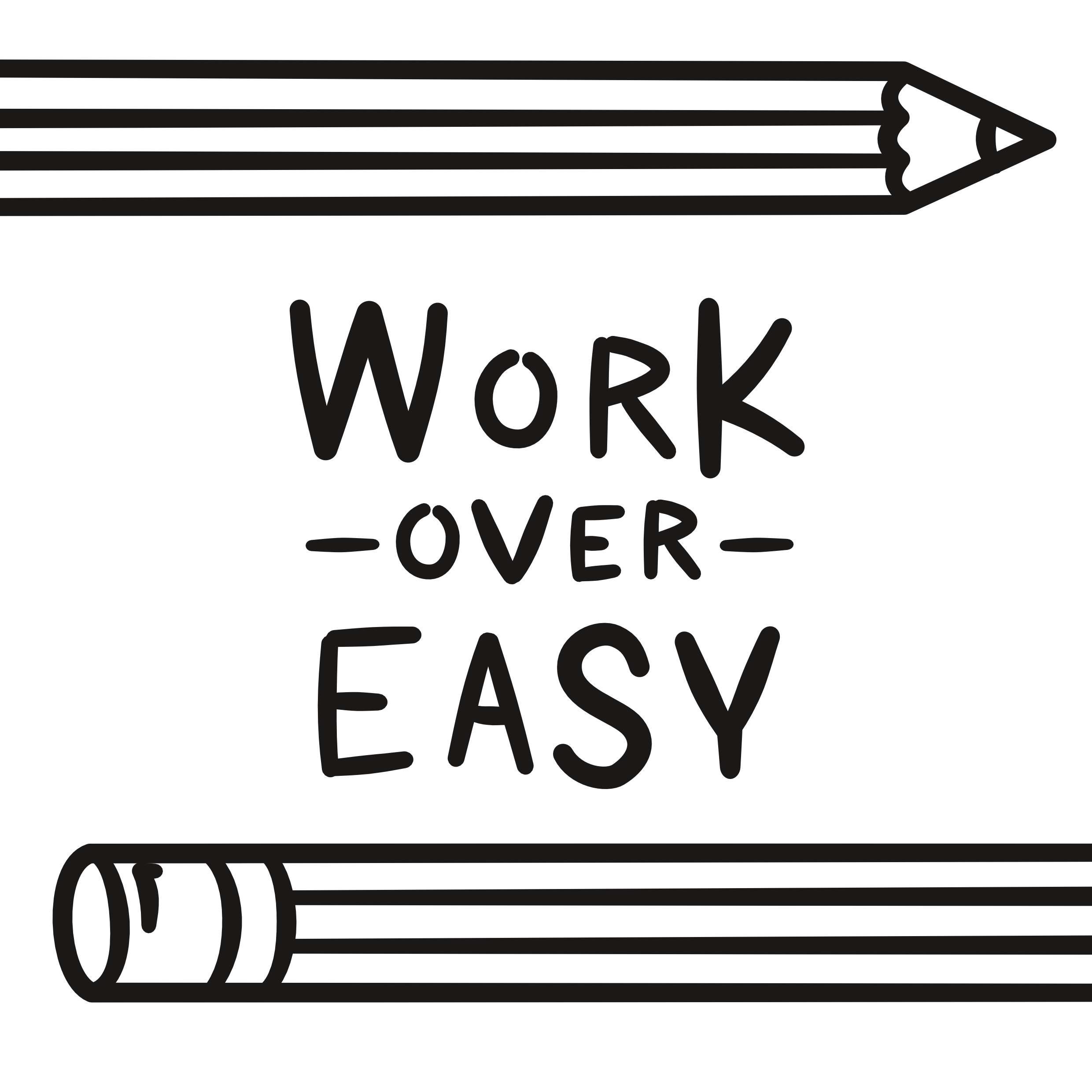
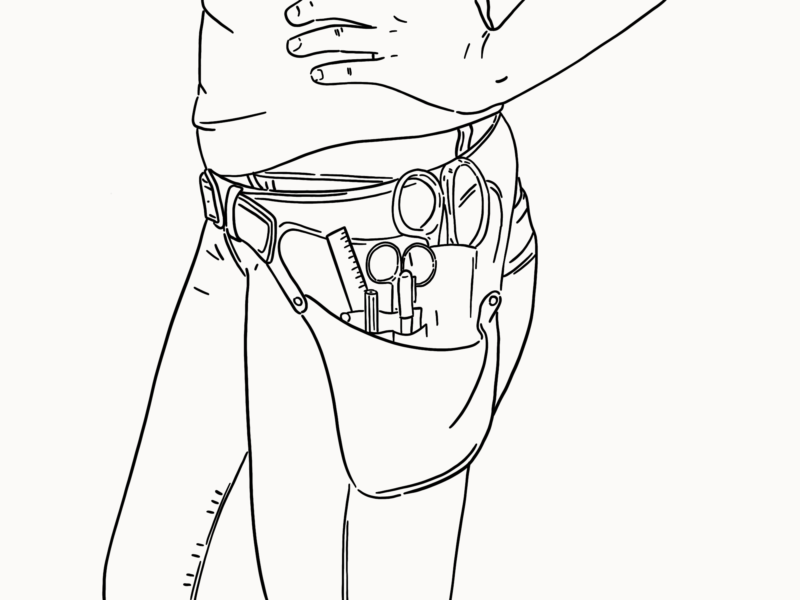
Yes to Procreate! It was the first app I purchased when I got my iPad and I’ve used it for every illustration since. Sure, it doesn’t do EVERYTHING, but for most of my illustration stuff it does exactly what I need. I love love love it.
And yes to Buffer too! I haven’t used it in the past year because I sort of got lazy with my social media for a while (I admire how consistent you are with your blogging, it makes me want to stop being a slacker with mine), but it has always been my preferred social media scheduler in the past. If I had an income I’d be tempted to use it again for the extras it offers (Pinterest is definitely a good one), but being unemployed I’m fine without for now. But yes, another recommendation I agree with.
Unfold is new to me and you’ve definitely made me curious about it! I’ve been trying to increase my Instagram story use as well (which isn’t going greatly, I feel like I need to come up with a strategy for it instead of just uploading random content for it like I am right now), but am not confident putting my face out there either. So thanks for that recommendation! That’s where I’m heading next. 🙂
Procreate is great – I’m super excited about the new launch! Now, I’ve used Buffer a bit more I’m really liking it – the fact that it pulls in images from whatever you’re linking to, rather than you having to upload them separately is saving me so much time.
Unfold is a great tool, but you definitely need a plan for how you use it. I’m still working on that bit too!