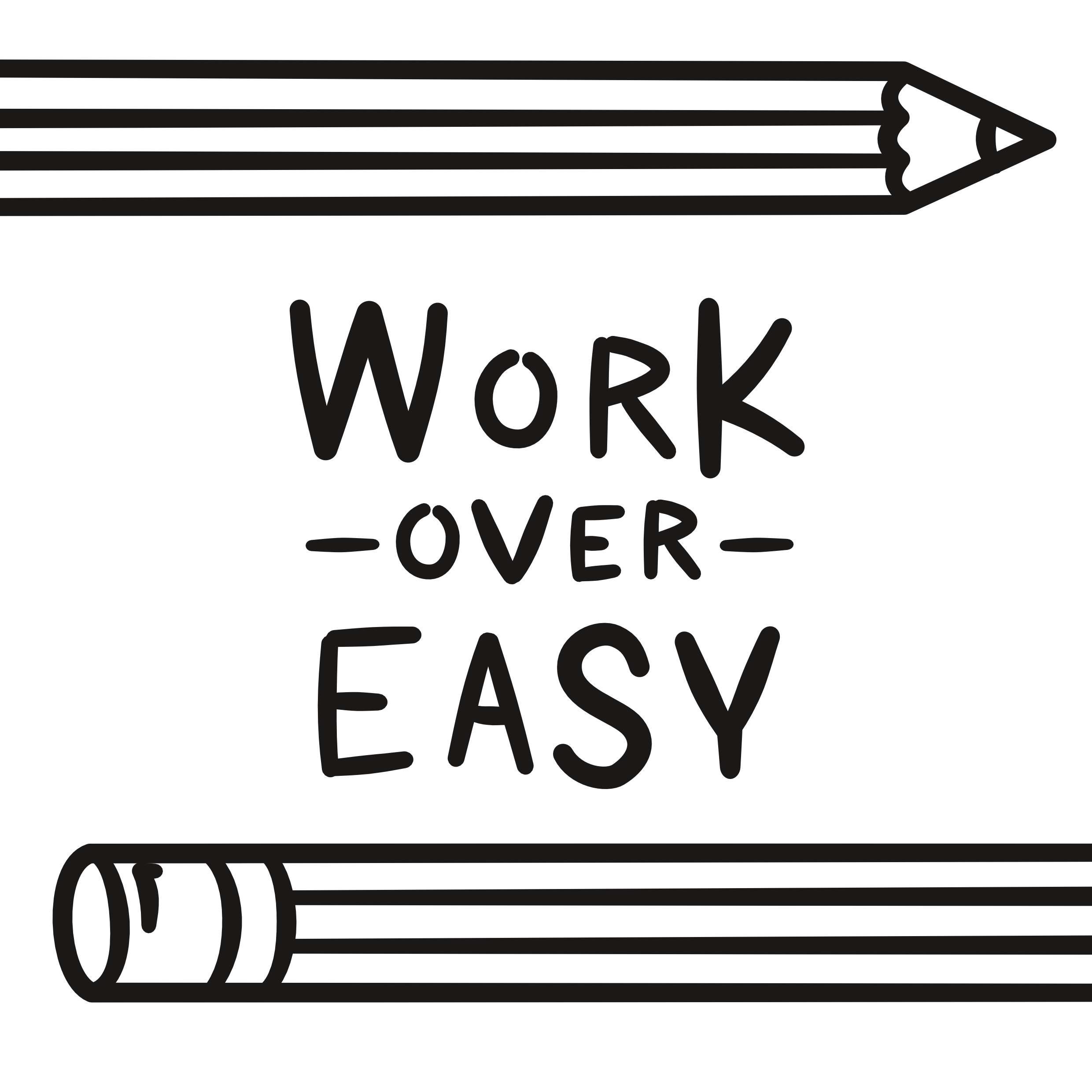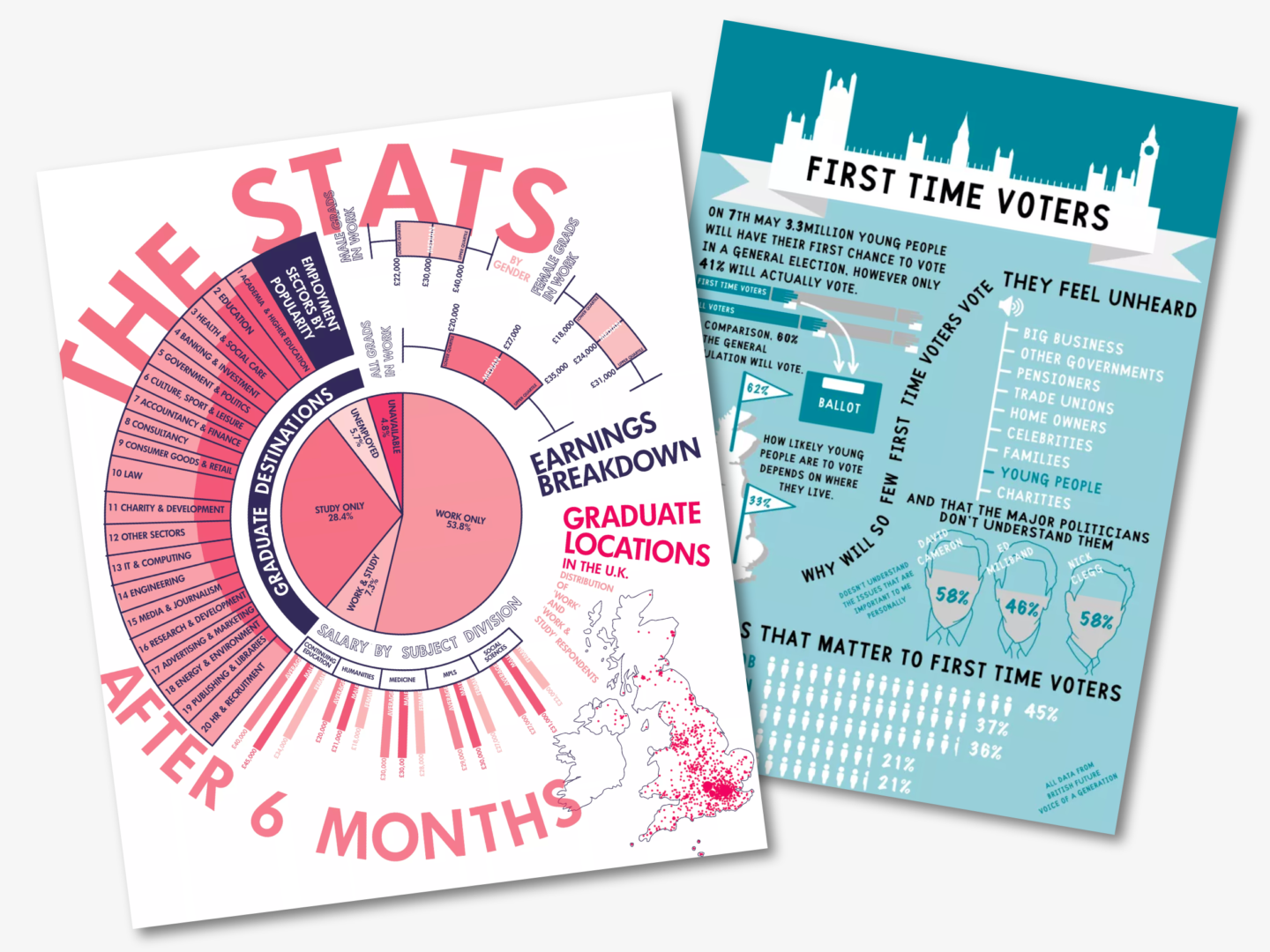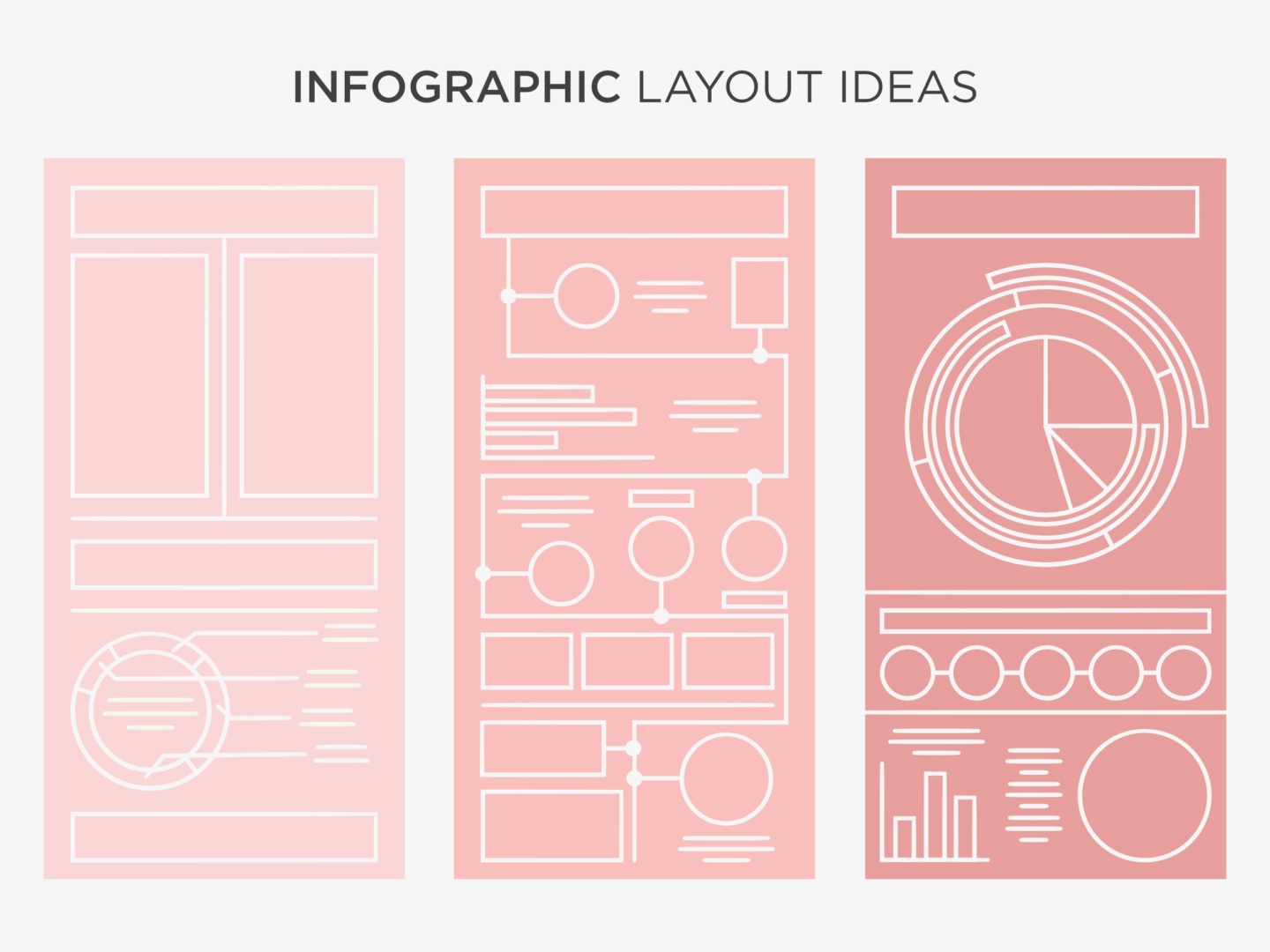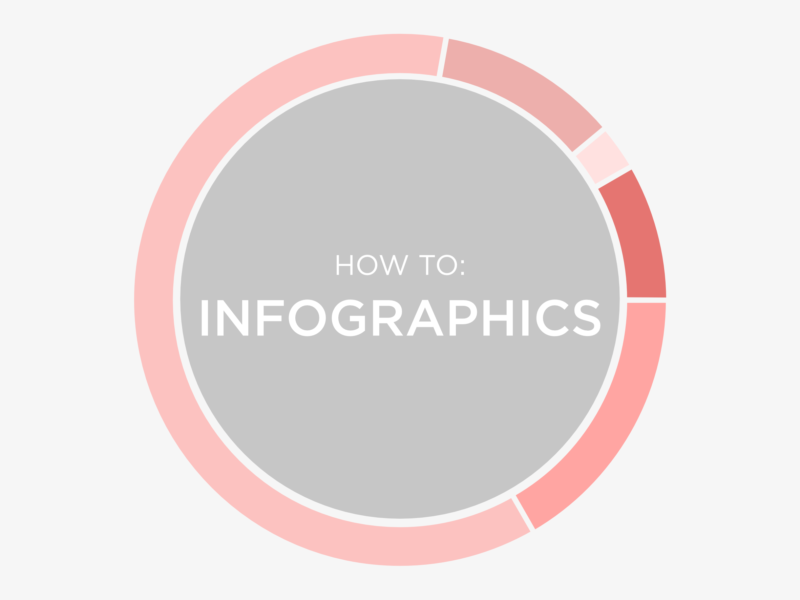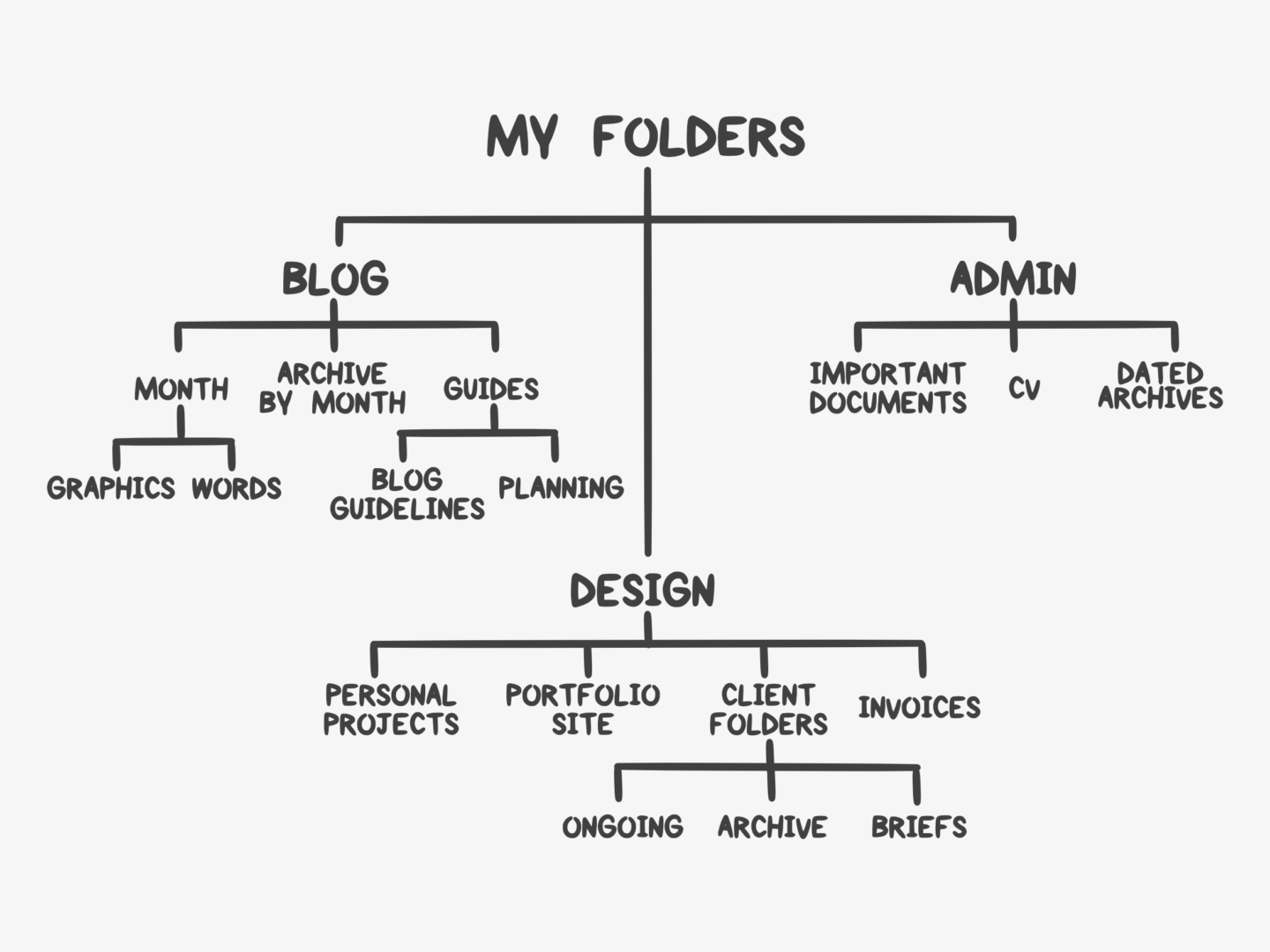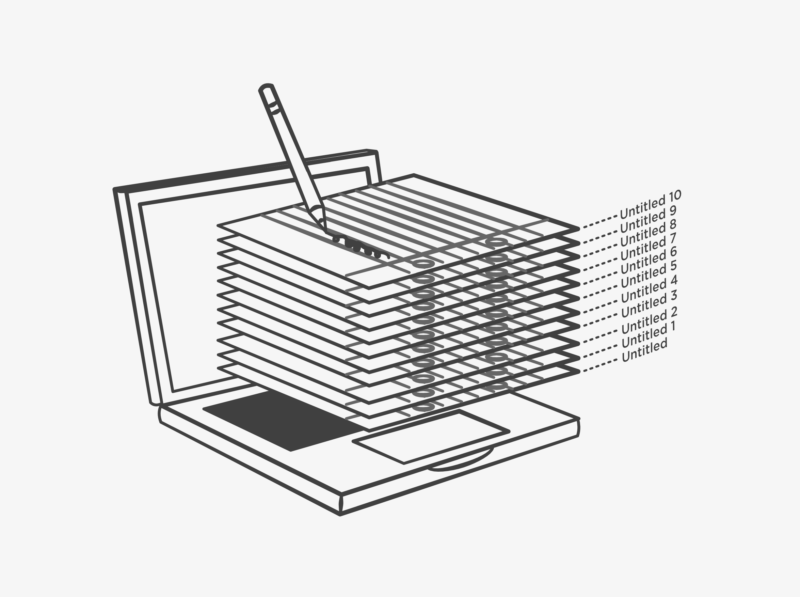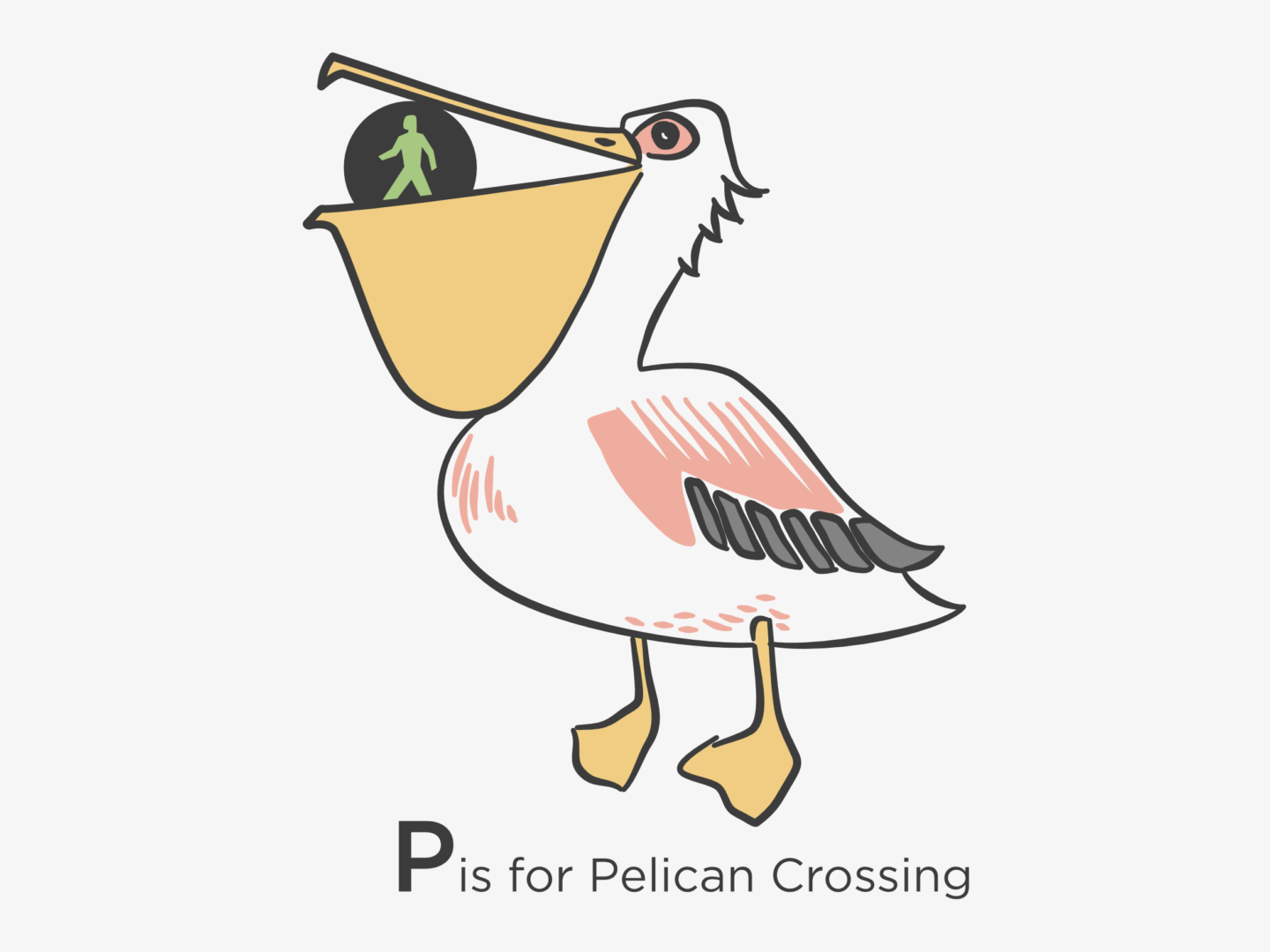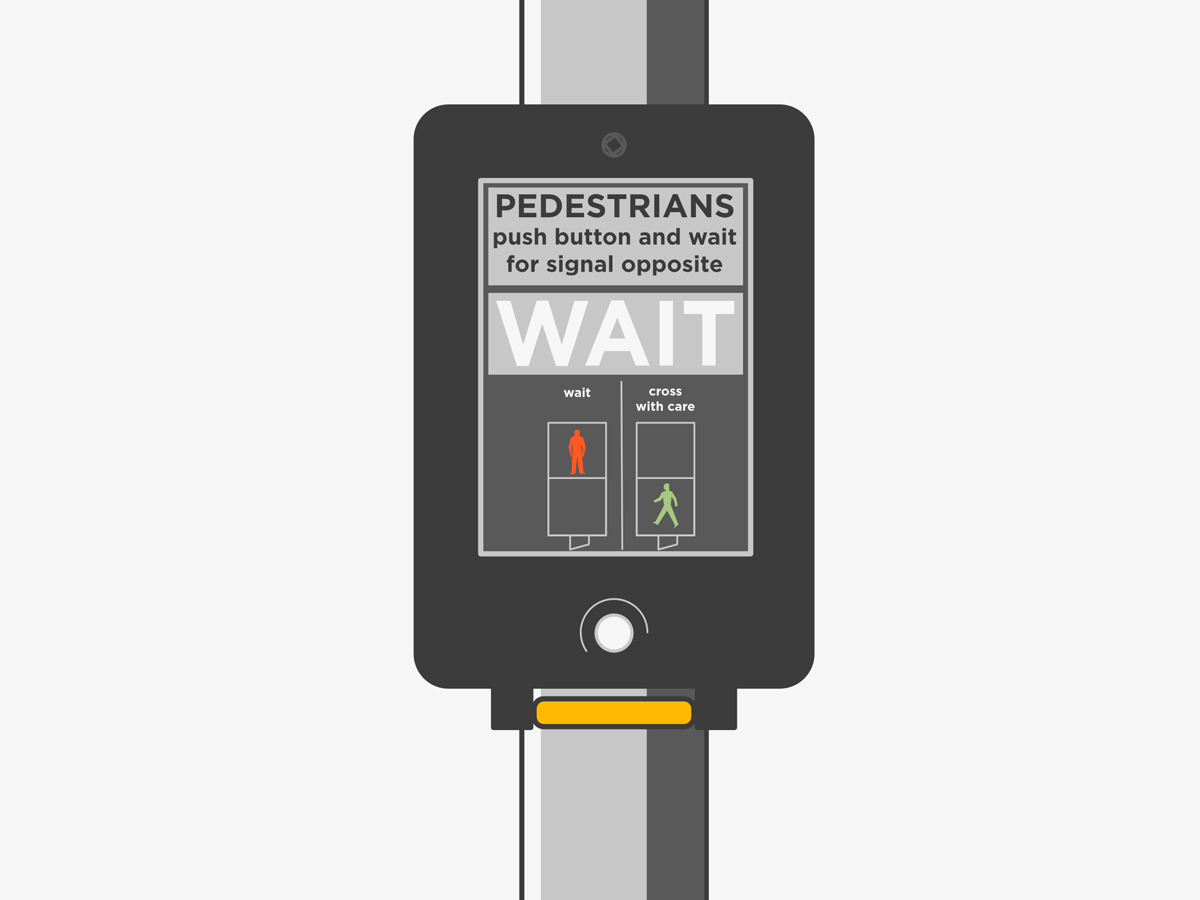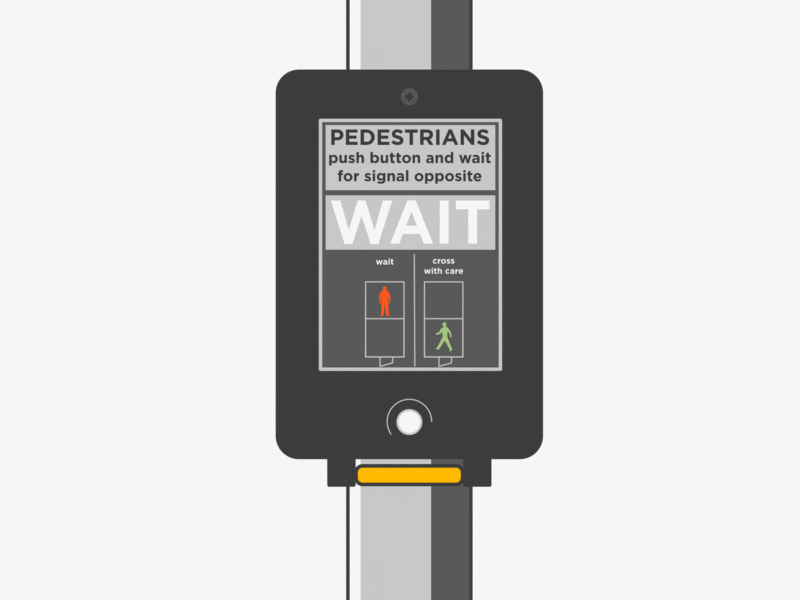The t-shirt is an undeniable design classic and wardrobe staple. It is an unquestionable design classic, that comes in every size, colour, and pattern imaginable whilst remaining identifiable. It’s an everyday essential that’s such a common sight now, that it seems crazy that it only really became a garment in its own right around 70 years ago.
Today’s story beings with, the butt of many a joke, the union suit. If you don’t know what a union suit is, it was a kind of onesie that buttoned from the neck to the crotch and had a very attractive bottom flap. It usually came in red. The union suit was worn under clothes and was really good at keeping people warm, which was great in the winter months but when summer rolled around it was a different story. So, people cut their union suits in half creating long johns and a collarless undershirt.
At the same time as people started customising and DIYing their own undergarments (I am sorry for how much I use that word in this post), manufacturers also started experimenting with fabrics. Eventually, they succeeded in creating a fabric that could stretch and still maintain their shape. Not only would this make clothing more comfortable it also meant that they could make a shirt that was pulled over the head without breaking the collar.
No one is sure quite who developed this fabric or turned it into a t-shirt first, but the Cooper Underwear Company were the most successful in marketing them. They marketed their t-shirts to bachelors with the idea that they required less maintenance than a button-down undershirt “No safety pins — no buttons — no needle — no thread“.
A year later, in 1905, the US Navy made a bulk order of these shirts and made them an official part of their regulation uniform. It was intended that these shirts would mainly be worn under uniforms, but they could also be worn on their own for training, in engine rooms, or in warm weather at a commanding officer’s discretion on their own. These t-shirts were so popular amongst the men that they brought them home with them and spread the word about their comfort and hardwearing nature.
Now might be a good time to go into the origins of the name of the t-shirt, or rather the question of the origins of the name of the t-shirt. I think the most common story behind the name that I’ve heard suggests that it comes from the T shape of the garment. However, there are also people who claim that the t in t-shirt might stand for training as t-shirts were sometimes worn alone for training sessions in the army. There are even those who think the t might be short for amputee, as the sleeves on the shirt are a cut down version of their predecessors. Whatever the reason behind the name, it stuck and was first recorded in popular literature in 1920 in F. Scott Fitzgerald’s This Side of Paradise.
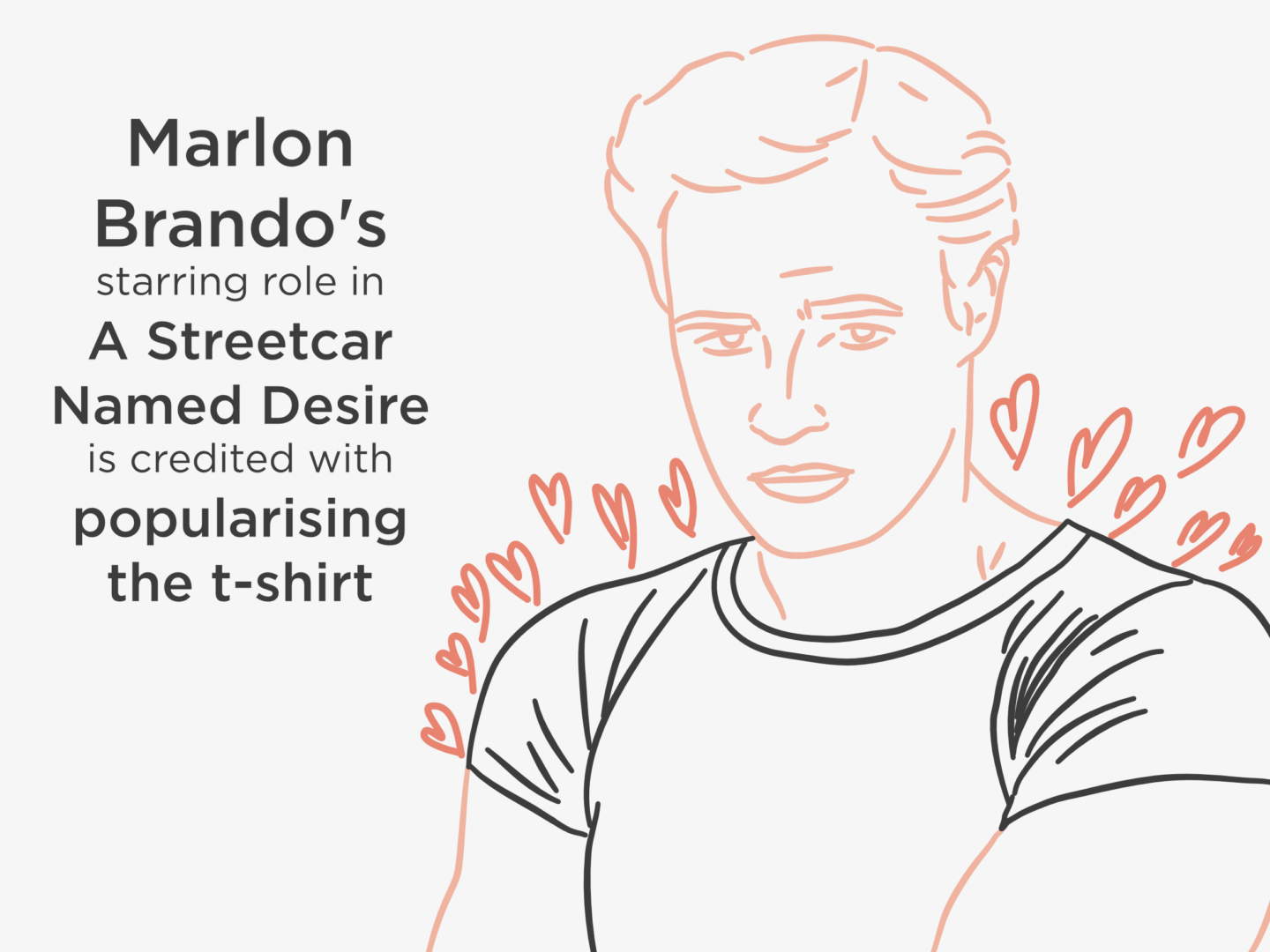
At this stage in its development, however, the t-shirt was still mainly an undergarment. But the t-shirt grew slowly in popularity over the next 30 years. This growth mainly happened in American high schools where, by 1940, “newspaper columnist named Nancy Pepper wrote that teenagers owned closets full of T-shirts and customised them with sew-on patches and fringe”. These customised tees were even used to advertise for make out sessions. But it wasn’t until 1951, that the t-shirt would be labelled a “sexy, stand-alone, outer-wear garment” after being worn by Marlon Brando* in A Street Car Named Desire. His appearance throughout the movie in a tight fitting white t-shirt on its own lead to a surge in sales of the garment. James Dean later solidified the t-shirt’s status, sporting on in A Rebel Without a Cause.
After this cinematic turning point, the t-shirt became worn more widely as a standalone piece rather than an undergarment. Not only were they cool they were also cheap and easy to clean. A fact that made them popular for mothers with young children to dress.
While it was the plain white t-shirt that had soared to fame in the 1950s, in the 60s there was a new kid on the block, the printed t-shirt. Warren Dayton pioneered art t-shirts featuring images of Cesár Chavez, the Statue of Liberty, polluted lungs, and other political and comic images. T-shirts were no longer just symbols of being cool but political statements used to advertise whatever the wearer believed in. This advertising potential was quickly pounced on by the likes of Disney, who began making t-shirts adorned with Mickey Mouse to sell as souvenirs. By 1977, perhaps the most famous of all printed t-shirts, the I heart NY shirt, was created by Milton Glaser.
That pretty much takes up to the t-shirt we know now which is printed with anything and everything, and is as much a beloved wardrobe staple as it was in the 1950s. This design story really speaks to the power of cultural change to make a classic as much as the design itself. Without the Marlon Brandos and James Deans of the world, we might still only be wearing t-shirts under our button downs.
Key Sources
- Gizmodo, How the T-Shirt was Invented
- Mother Nature Network, 13 Iconic Moments in the History of the T-Shirt
- The New York Times Magazine, Who Made that T-Shirt?
- History Things, The History of the T-shirt
*Marlon Brando is also credited with being the man who popularised jeans