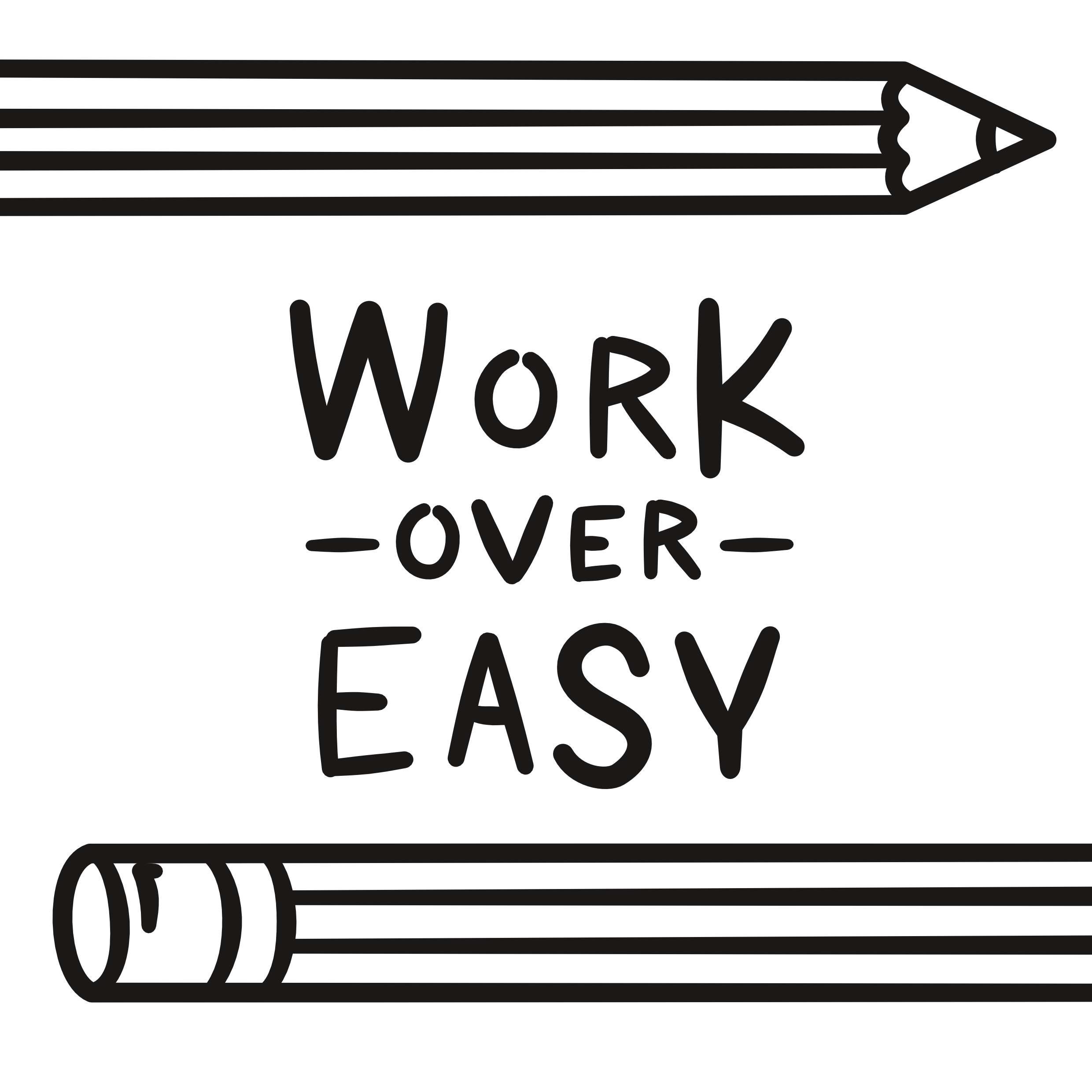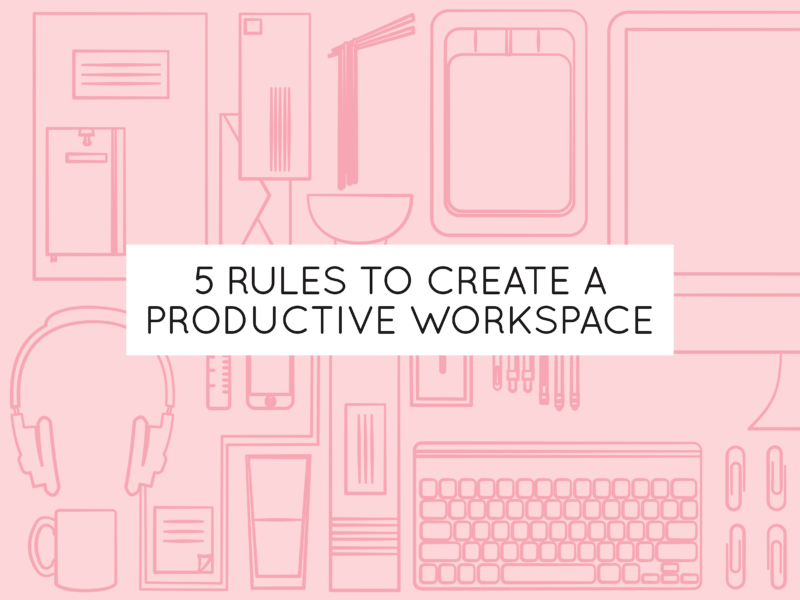The space you work in has a huge effect on how productive you are. Given how much time you’ll likely be spending there it seems only natural to put some thought into how it can make you the most efficient you can be, as well as making it look nice.
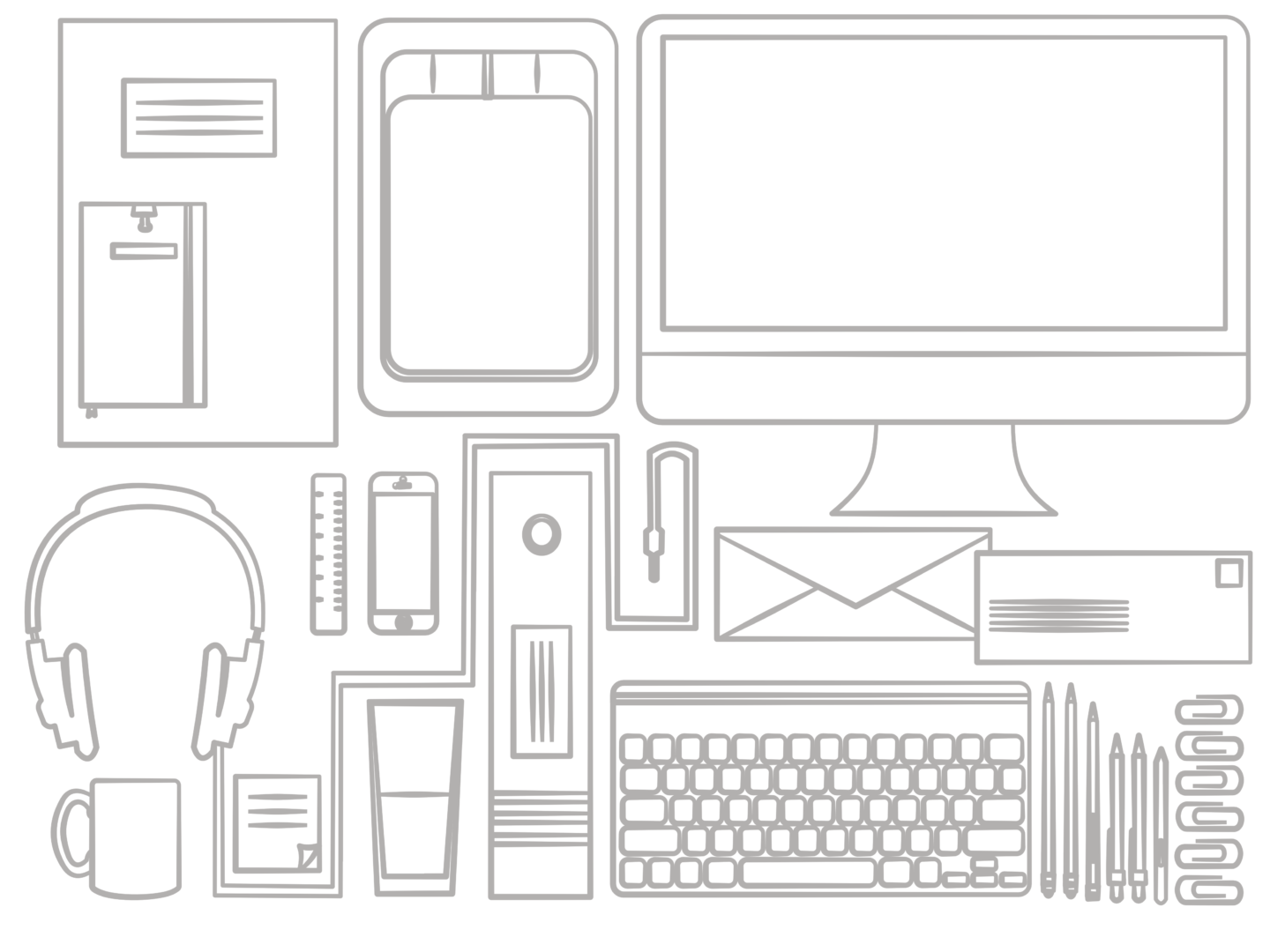
MAKE A SEPARATE SPACE
This is probably the most important piece of advice on this list. Creating a workspace that’s separate from where you relax is key to being able to work and to being able to rest. You subconsciously associate different places with whatever you do there, so if you’re working where you sleep you’re not going to be able to relax as easily. I’m very lucky to have a kind of office room, but a workspace doesn’t have to be a room to itself. Setting up a desk away from your bed or sofa, or even just working on one side of the dining table, would work just as well. Basically, as long as you’re not working in your bed, you’re going to be more productive and sleep better.
NATURAL LIGHT
If you can set up somewhere near a window, or under a sky light. A number of studies have shown that exposure to natural light improves your focus and performance . Not only that but having access to sunlight can help you sleep better.
A COMFORTABLE CHAIR/DESK SET UP
Common sense dictates that you’re not going to be able to focus very well, or for very long, if you’re not comfortable. So find a comfortable chair or a thought out standing desk set up. Make sure you can work with good posture. I know it’s in every office place health and safety guide out there, and so ignored on a daily basis, but it’s super important for your long term health. So try not to hunch over that laptop.
DECIDE WHAT YOU NEED AND WHAT YOU DON’T
It’s so easy to fill your desk with everything but the kitchen sink. Every notebook, pen, 3 year old receipt and lost bobby pin can migrate onto your desk without you even noticing. Streamlining what you have on your desk is really worthwhile though, it means you don’t have to hunt to find what you’re looking for or get distracted by things you don’t need. To find out what I actually used I put all of my stuff away in a box for a week and only pulled things out when I used them, anything I used every day, or thereabouts, made it onto my new desk.
MY ESSENTIALS
- Pen Pot (ft. pens, pencil, stylus, scissors, x-acto)
- Journals
- Post-It Notes
- Water
- Week Planner
- Speaker
- Hand Cream
- Plant
- Inspiration Wall
(The last two aren’t practical necessities but I really missed them)
KEEP IT CLEAR
I’m a huge believer in a clear desk leading to a clear mind, I definitely notice a difference in my ability to concentrate when my workspace is tidy. This is a natural by-product of only having what you need on your desk, but it’s also something you, or at least I, have to consciously work on. Keeping cables and loose papers tidy not only looks nice but saves you so much frustration and time.
BONUS: TOP TIPS FOR DECORATING
Making your workspace isn’t just a vanity project, if it looks good you’re going to want to spend more time there. Personally I like having art postcards and bits of inspiration around as visual stimuli. But whatever you want to decorate with, here are some tips for creating a really aesthetically pleasing space:
- Things look better in odd numbers, so put images up in 3s, 5s, 7s etc.
- Pay with texture, adding in a plant or something sculptural can really help break up a space
- Play around with scale, having pieces in different sizes encourages your eyes to move around
- Consider colour, whether you’re going for something bright and bold or subtle with small pops of colour, plan out what you’re putting up
What are your desk essentials?