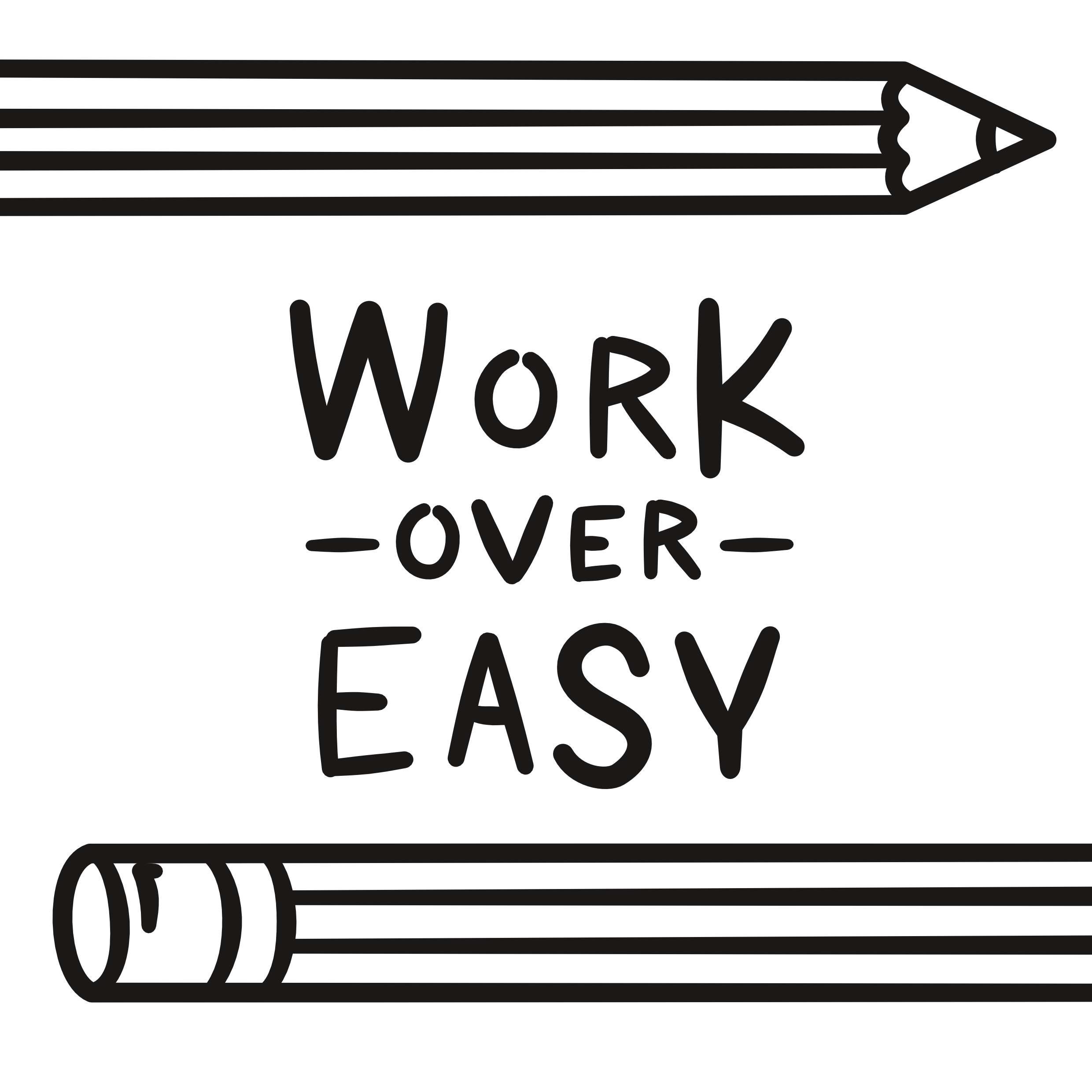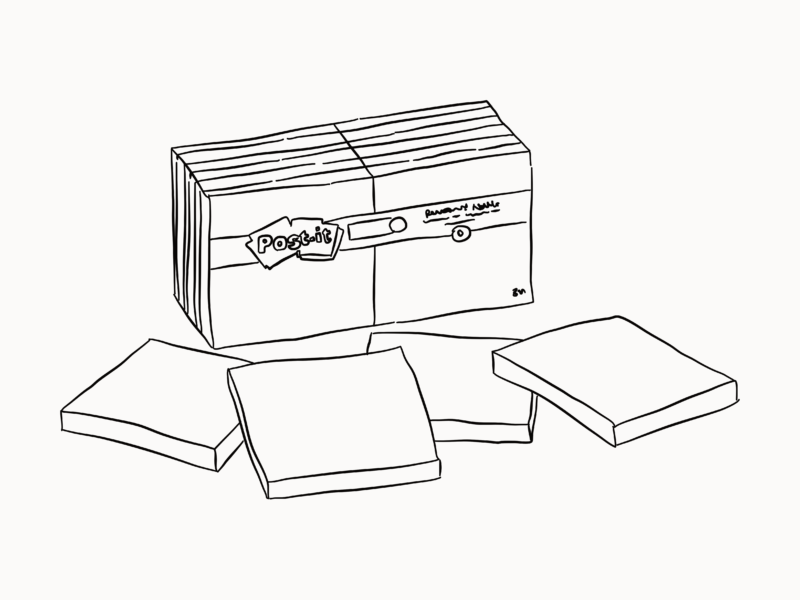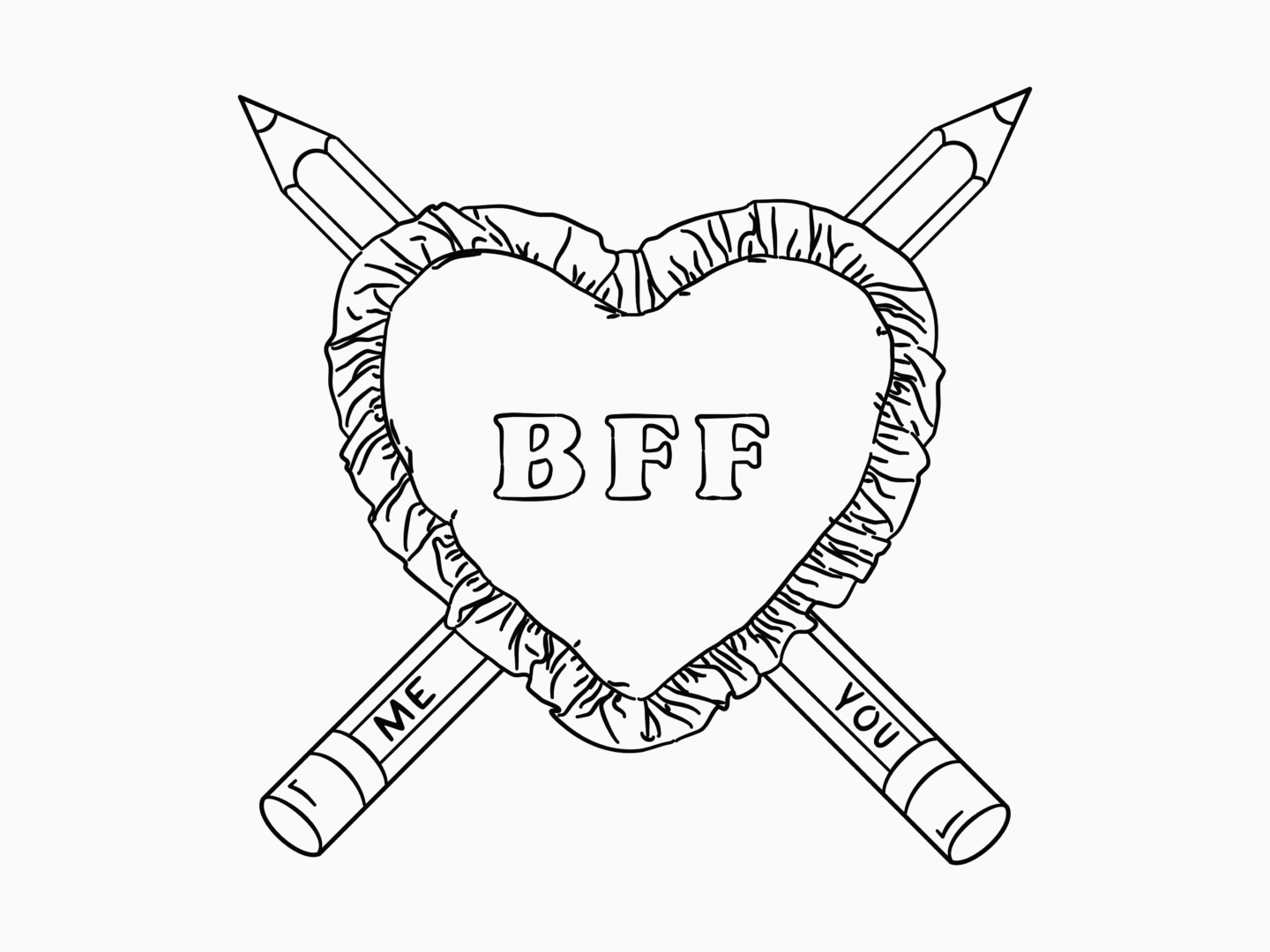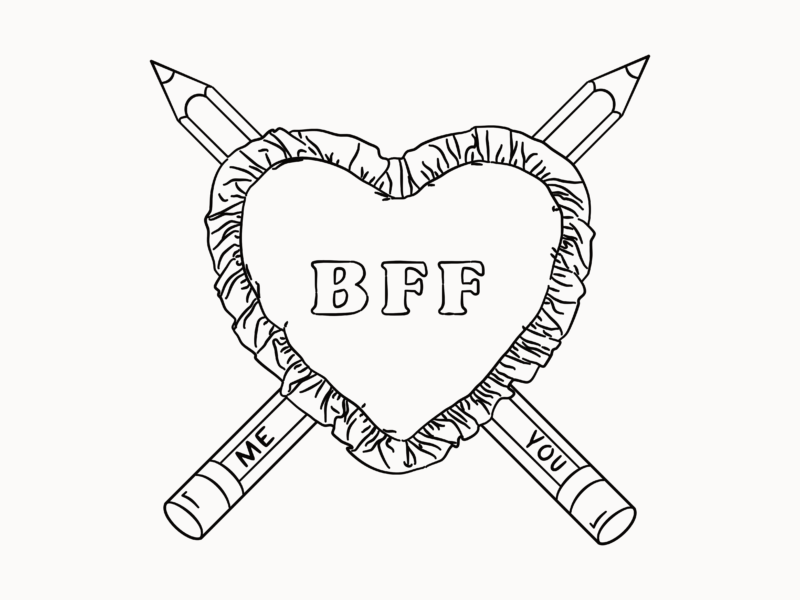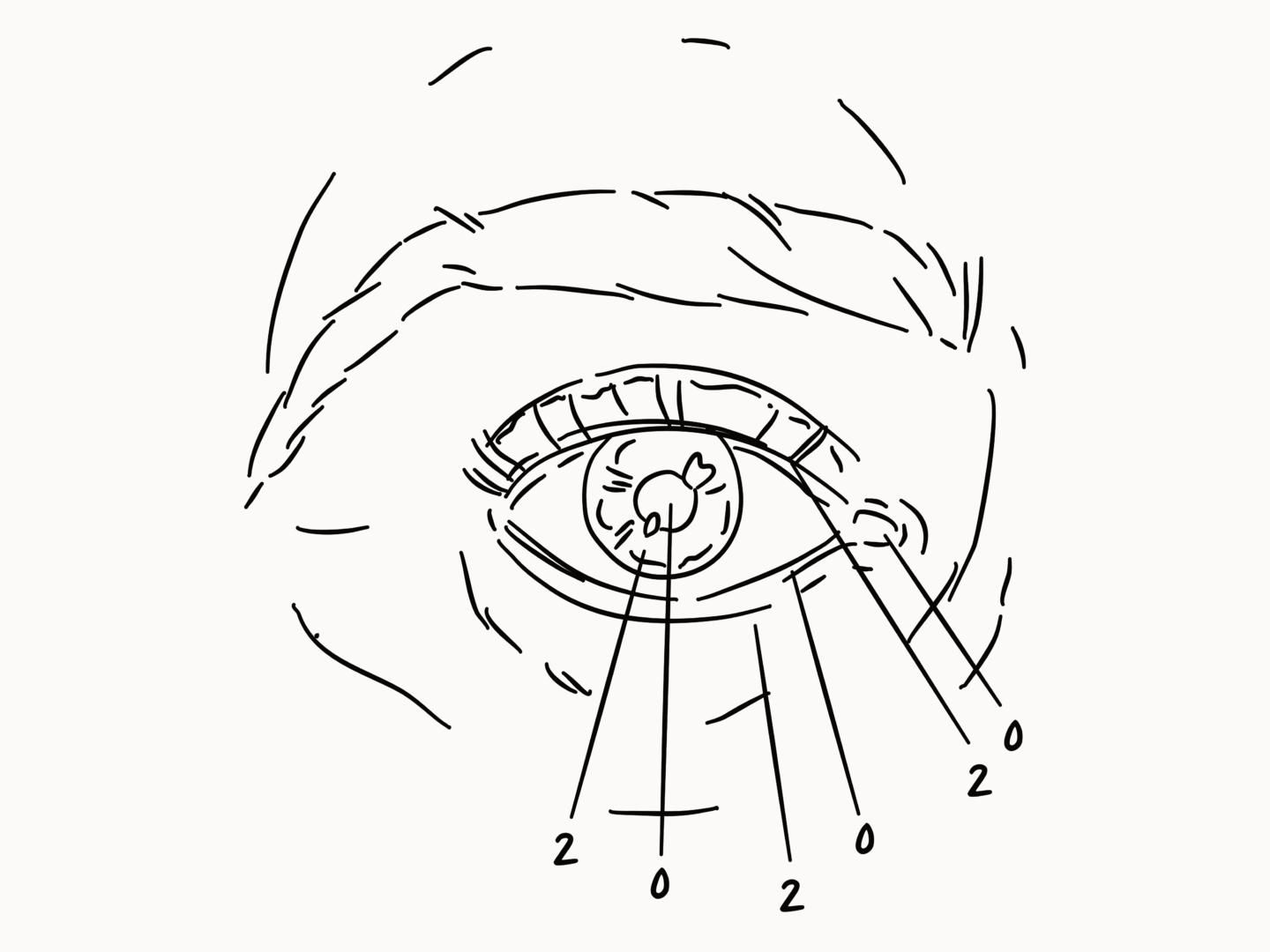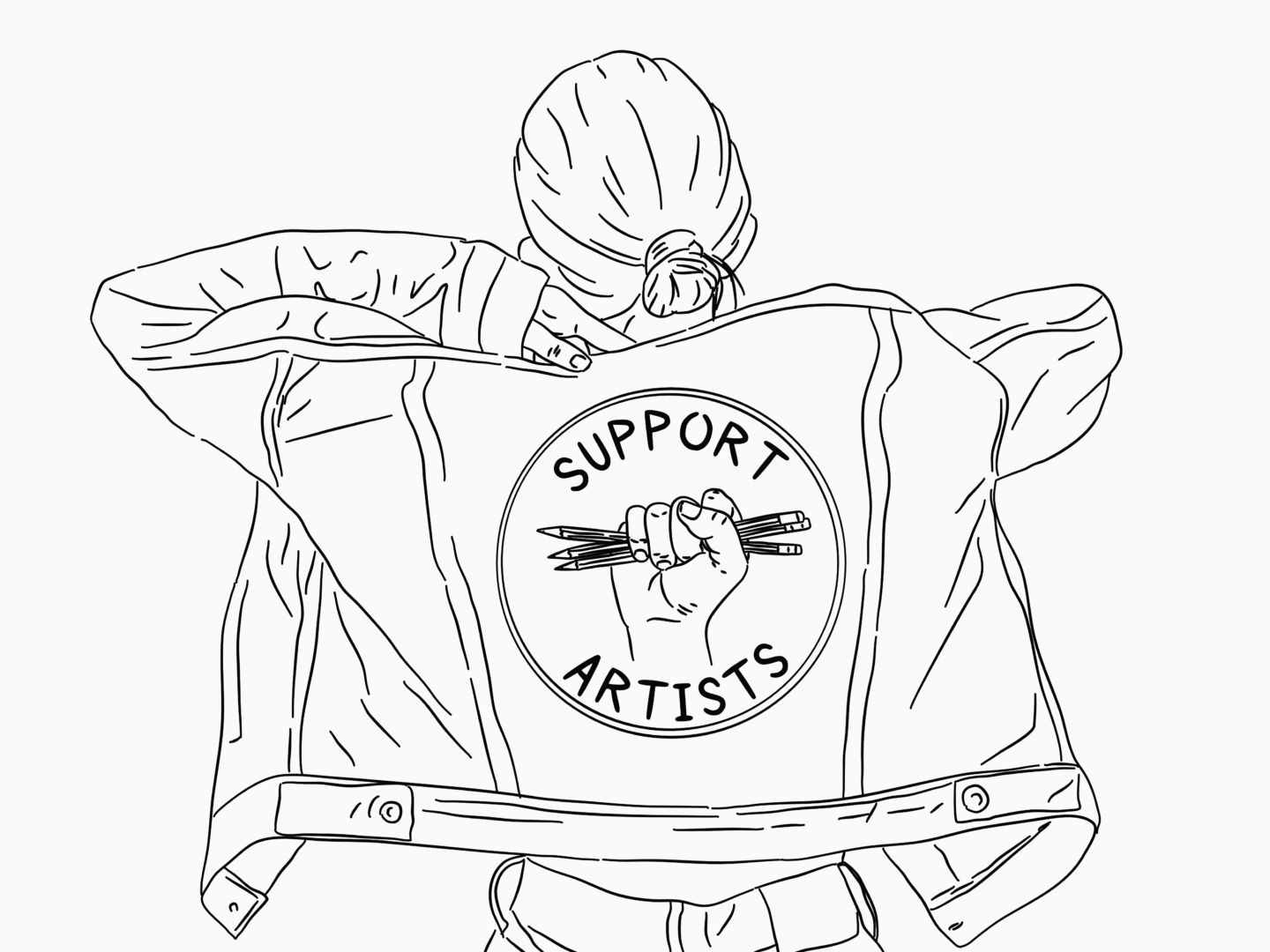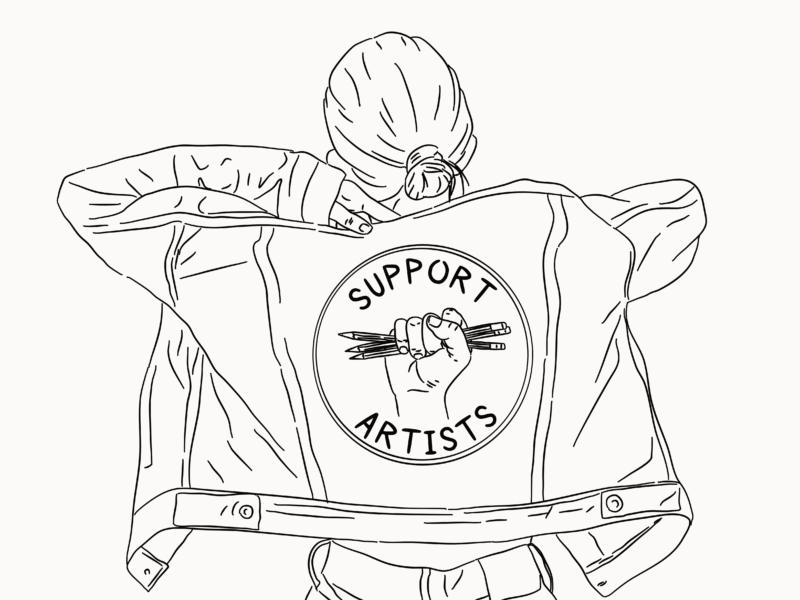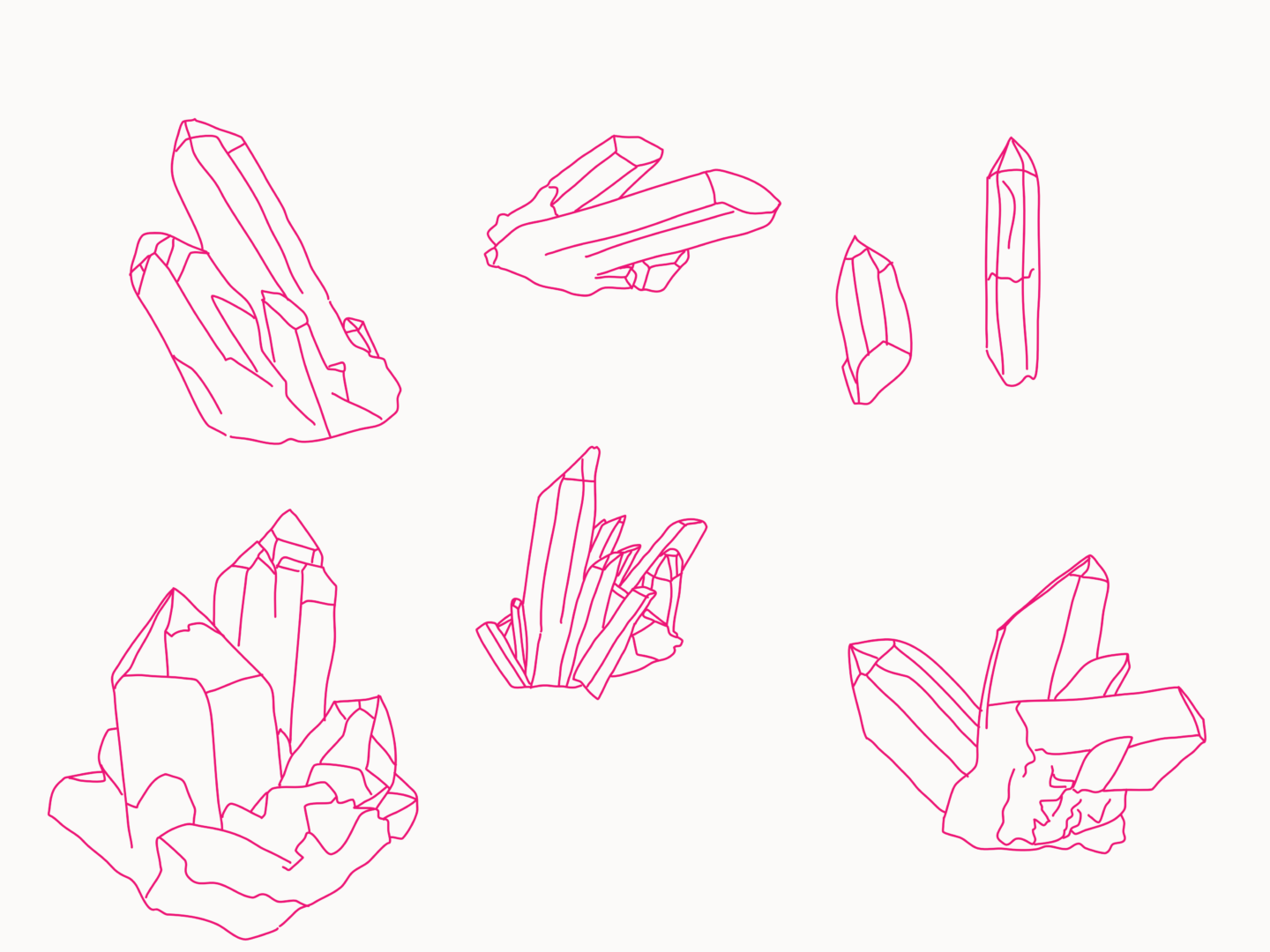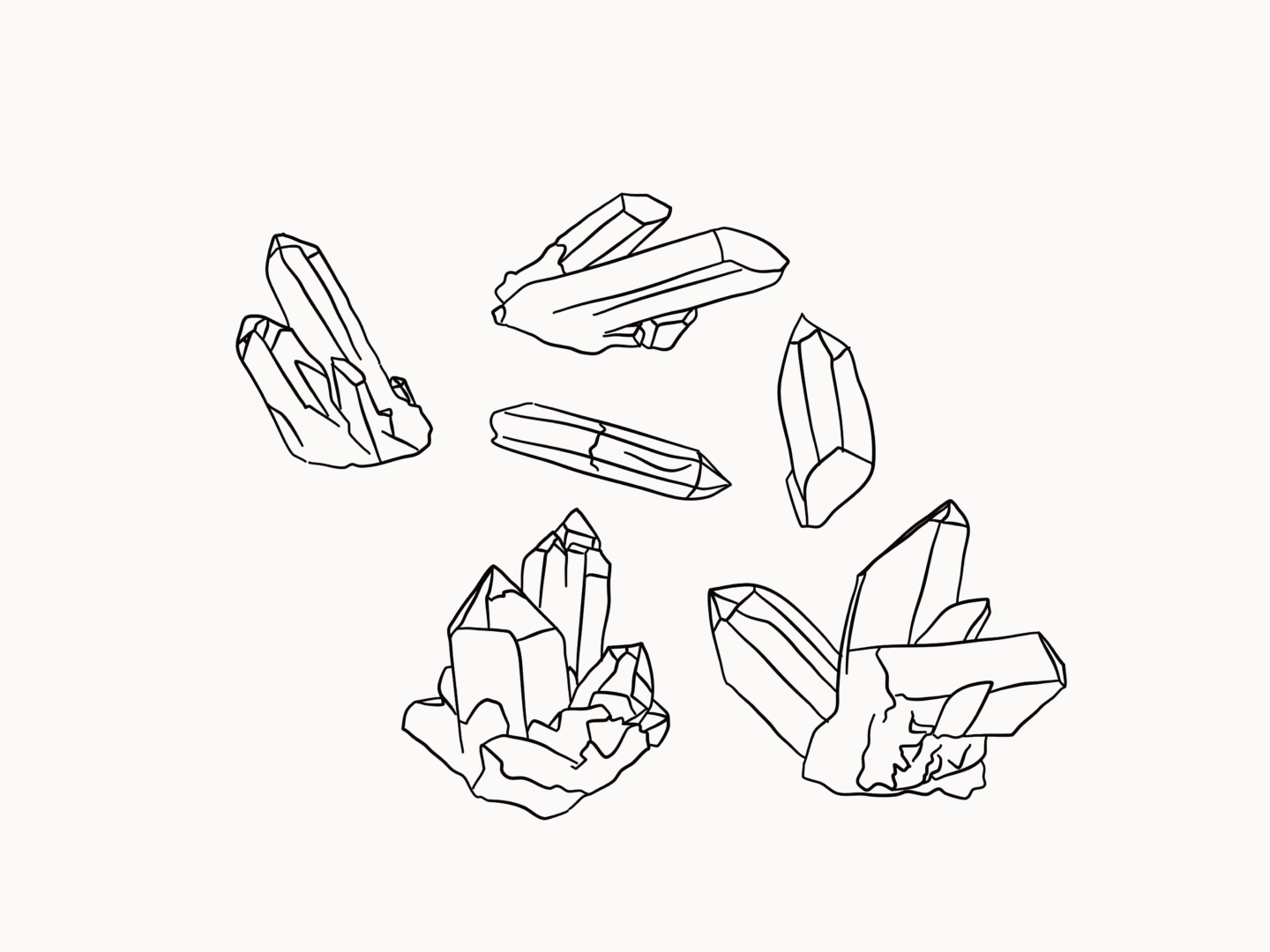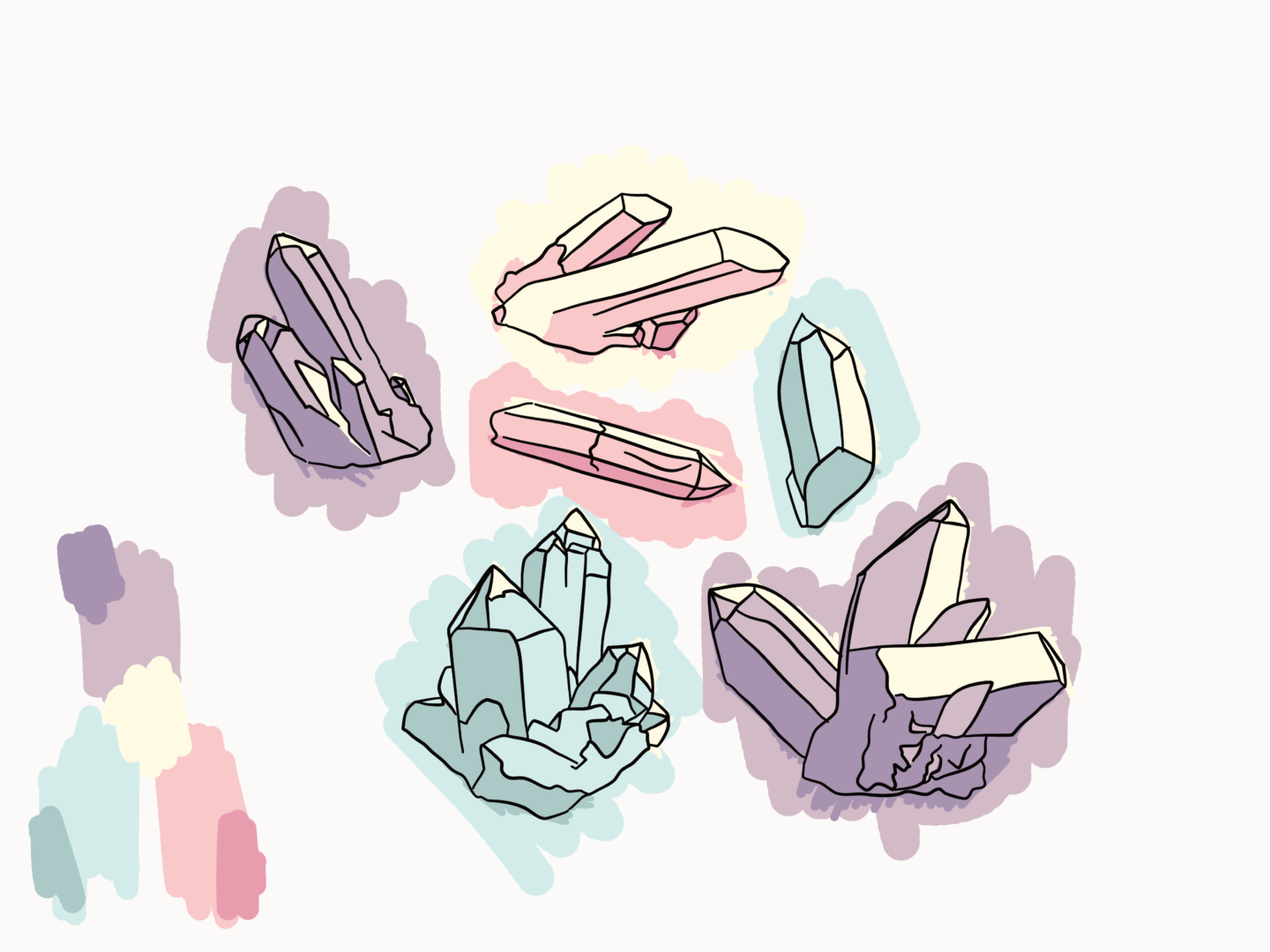Last year I wrote and illustrated a number of design story pieces which delved into the histories of everyday design classics including the Kanken backpack, crossing signs, the biro, Mondaine watches and more. I had so much fun researching and putting them together that I wanted to make a few more.
I’m starting off with post-it notes because they’re the resource we use most (other than our laptops) at work. It’s almost comical how many we go through. Honestly, if I had a pound for every time someone made a joke about service design just being covering walls in post-it notes I mightn’t need to work again.

Famously, post-it notes were created by mistake. 3M senior scientist Spencer Silver was trying to develop a new super-strong adhesive to expand his company’s range in 1968 when he accidentally created a weak adhesive that stuck to surfaces without bonding tightly to them, which at the time was completely useless.
That was until another 3M scientist Arthur, Art, Fry heard a Silver talk about this kind of sticky substance he’d created and the fact he’d spent years trying to find uses for it. Fry instantly thought of the problem he’d been having with his church music bookmark flying away.
So Fry and Silver worked together and eventually realised Silver’s adhesive wasn’t useful on its own but when it was pre-applied the glue to the paper it had the potential to be something revolutionary. “I thought, what we have here isn’t just a bookmark. It’s a whole new way to communicate,” Fry once said.
They started using the yellow paper that the lab next door was using to build prototypes, a yellow which would later become an instantly recognisable part of their branding.
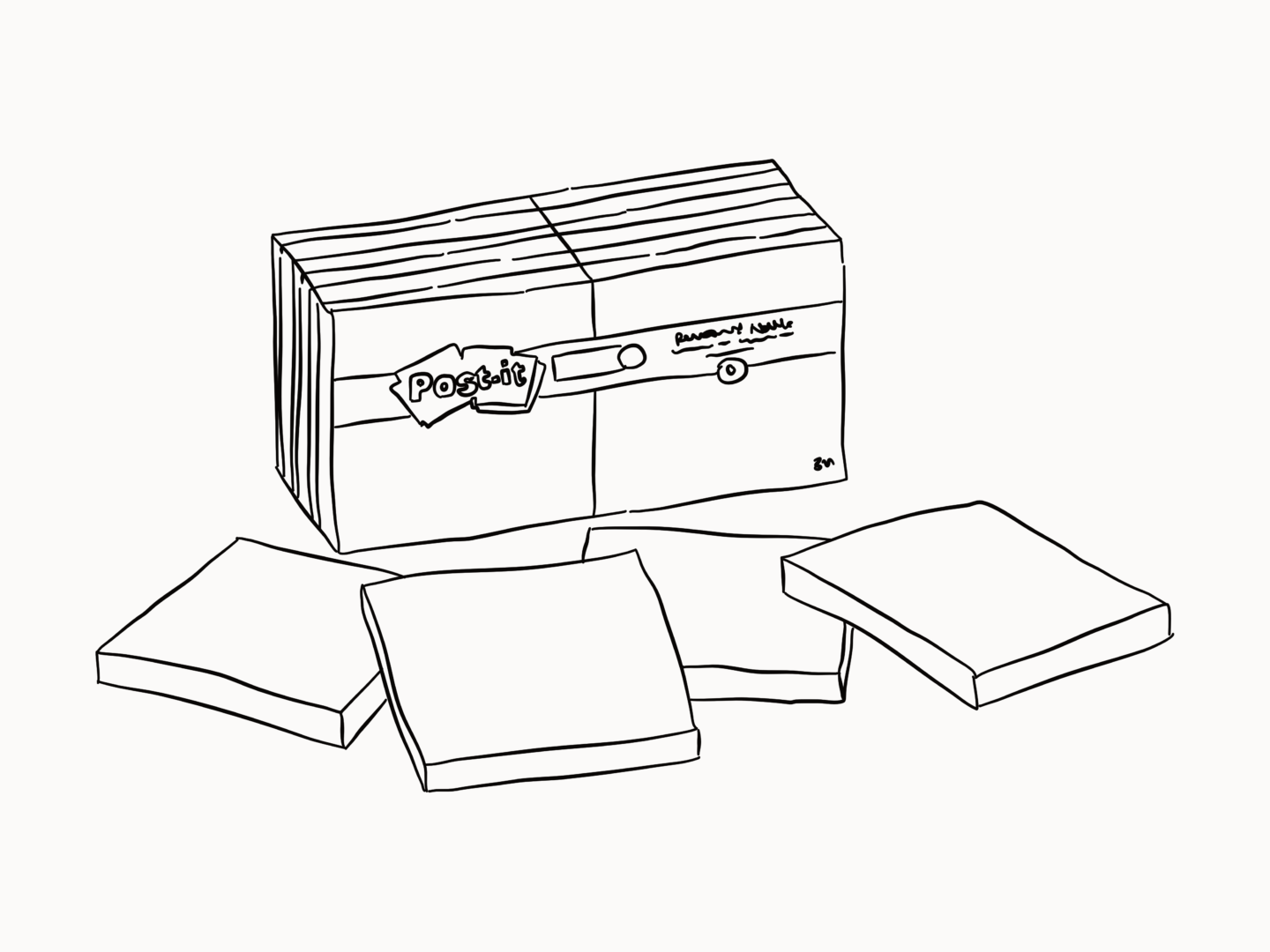
With the support of their boss, the pair were free to prototype further and bring in the help of Roger Merrill and Henry Courtney who were working on paper coatings. This fantastic four brought the first version of the post-it note, the “Press ‘n Peel”, to market with a test release in 1977. This release was limited in part to manage potential losses and in part because 3M couldn’t physically mass produce the sticky notes at that point. Despite this first test launch, bombing, the team were able to convince 3M to release free samples in Boise so users could see the product in practice for themselves.
There are a few things that have made post-it notes stick if you’ll pardon the pun. It’s simple. The post-it note does one thing and it does it well. But while it solves a specific problem but it’s open to users finding their own ways of fitting it into their lives. Art Fry initially saw the post-it notes as a great bookmark, but it’s also a tool for creating art and visualising and organising ideas. Plus, once you’ve used it you can reuse it again and again, which means it has a longer and more loyalty-inducing relationship with the user.
From idea to successful product, the humble post-it note, despite its simplicity, took twelve years of development. But it proves that with a little prototyping and a little problem solving, a failure can be turned into a design classic.